How to use ConnectionOpen on an iPad
Tue, Feb 2, 2021
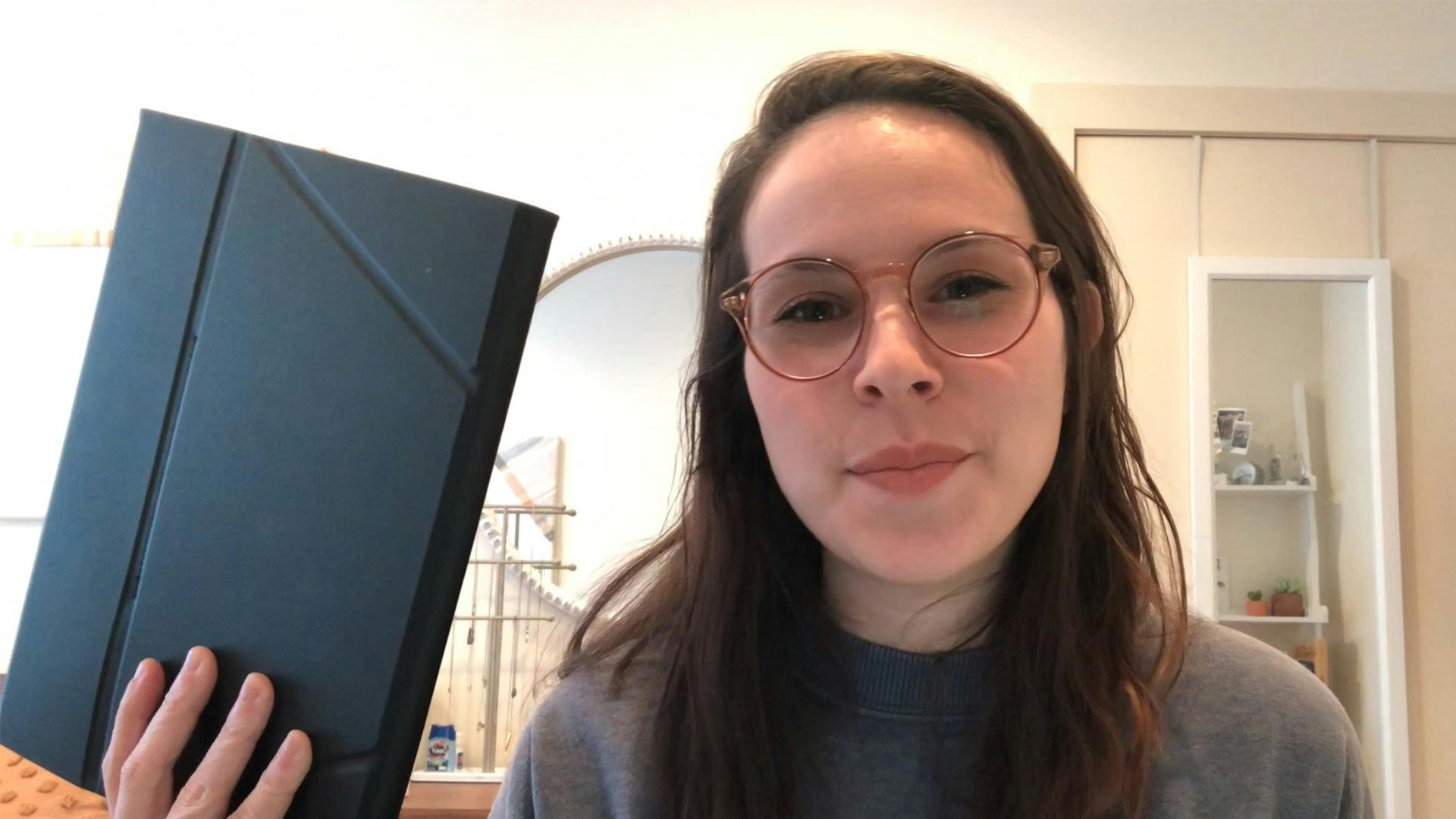
Did you know that ConnectionOpen is available for iPad? You get the same great uncompressed audio quality as the desktop version, but with the flexibility of a mobile device.
Of course ConnectionOpen’s crystal clear audio deserves better than the iPad’s standard built-in mic, but how do you connect a studio quality microphone to the ConnectionOpen iPad app?
In our latest YouTube video, Chelsey and Nuno show you how to set up both the software and hardware, from downloading the app to testing your audio - everything you need to start using ConnectionOpen on an iPad.
There are a variety of ways you can connect your favourite XLR mic to your iPad, and in today’s video we show you a couple of examples, including the iRig Pre and Focusrite iTrack Solo audio interfaces, plus we show you how to use a Lightning to USB 3 Camera Adapter to connect an existing audio interface to the iPad.
The ConnectionOpen app is free to download from the App Store, and when you sign up for an account either in-app or via our website, we’ll give you 3 FREE day passes to try CO on the go! You can of course use the free day passes on PC and Mac too.
Whether you use ConnectionOpen on PC, Mac or iPad, if you have any questions or need any assistance, our friendly customer service team is always happy to help.
The future of mobile collaboration starts here,
ConnectionOpen Team