Using ConnectionOpen plugin in Ableton Live
Wed, Feb 12, 2020
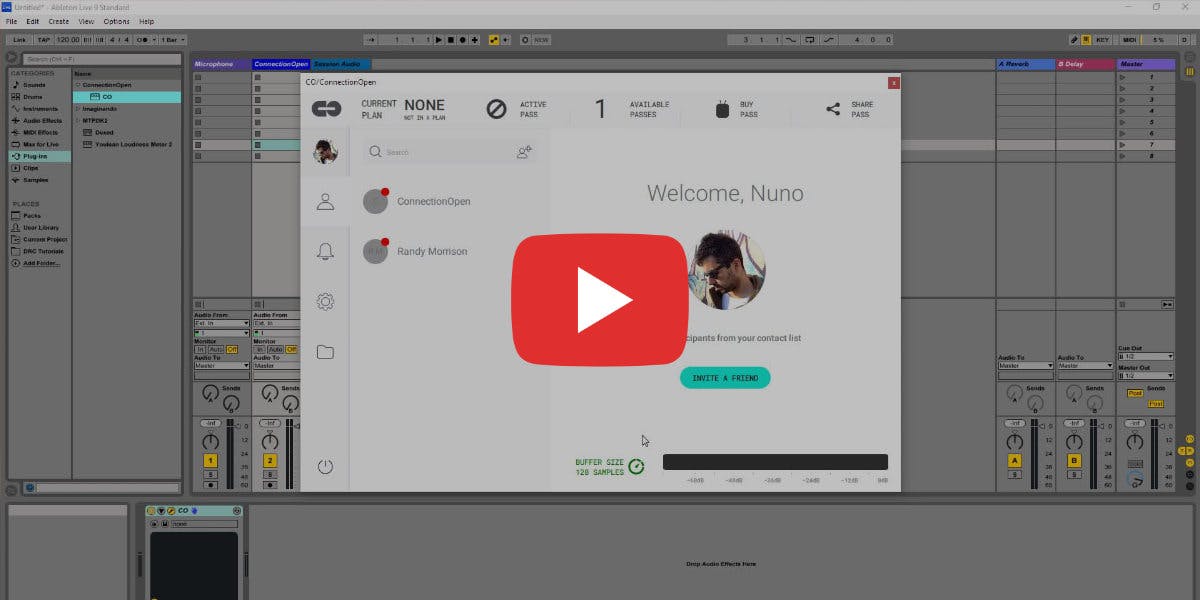
Continuing our tutorials series, this week we show you how to use ConnectionOpen inside Ableton Live as a plugin.
After a quick tip regarding audio buffers, we jump straight into creating the audio tracks we need and setting up the necessary routing of audio. Then we initiate a live session 5,000 miles away and start recording, all without leaving Ableton Live.
Check out this convenient workflow for yourself, and when you’re ready to give it a try yourself, head over to ConnectionOpen.com and sign up to get your 3 free day passes. Need more time to decide? Explore everything ConnectionOpen has to offer with a 14 day free trial, available now.
ConnectionOpen Team